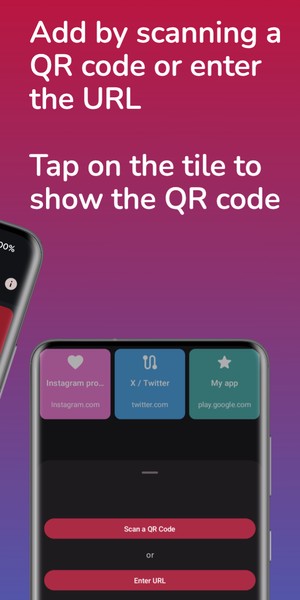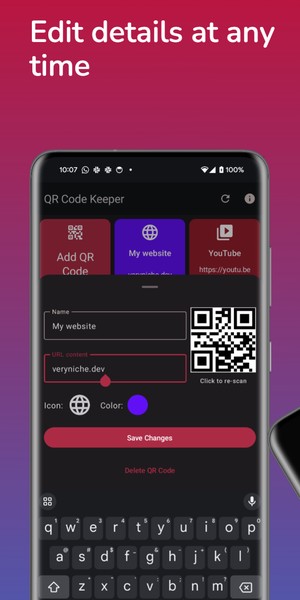Add a QR code by scanning an existing QR code or enter the URL, make it easy to find by adding a color, icon & name.
Tap to display the QR code and long press to expand to full screen to make it easy to share!
- Add QR Code: Tap to add a QR Code
- Tap the tile: Flip over the card and see the QR code, tap again to flip back
- Long press the tile front side: Edit tile details & QR code
- Long press the tile QR code side: Show QR code full screen

Found any bugs or have any feature suggestions? Leave a review or please email.
Play store graphics created with Previewed.
Google Play and the Google Play logo are trademarks of Google LLC.